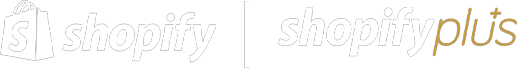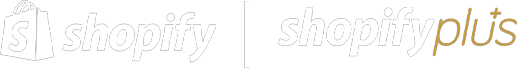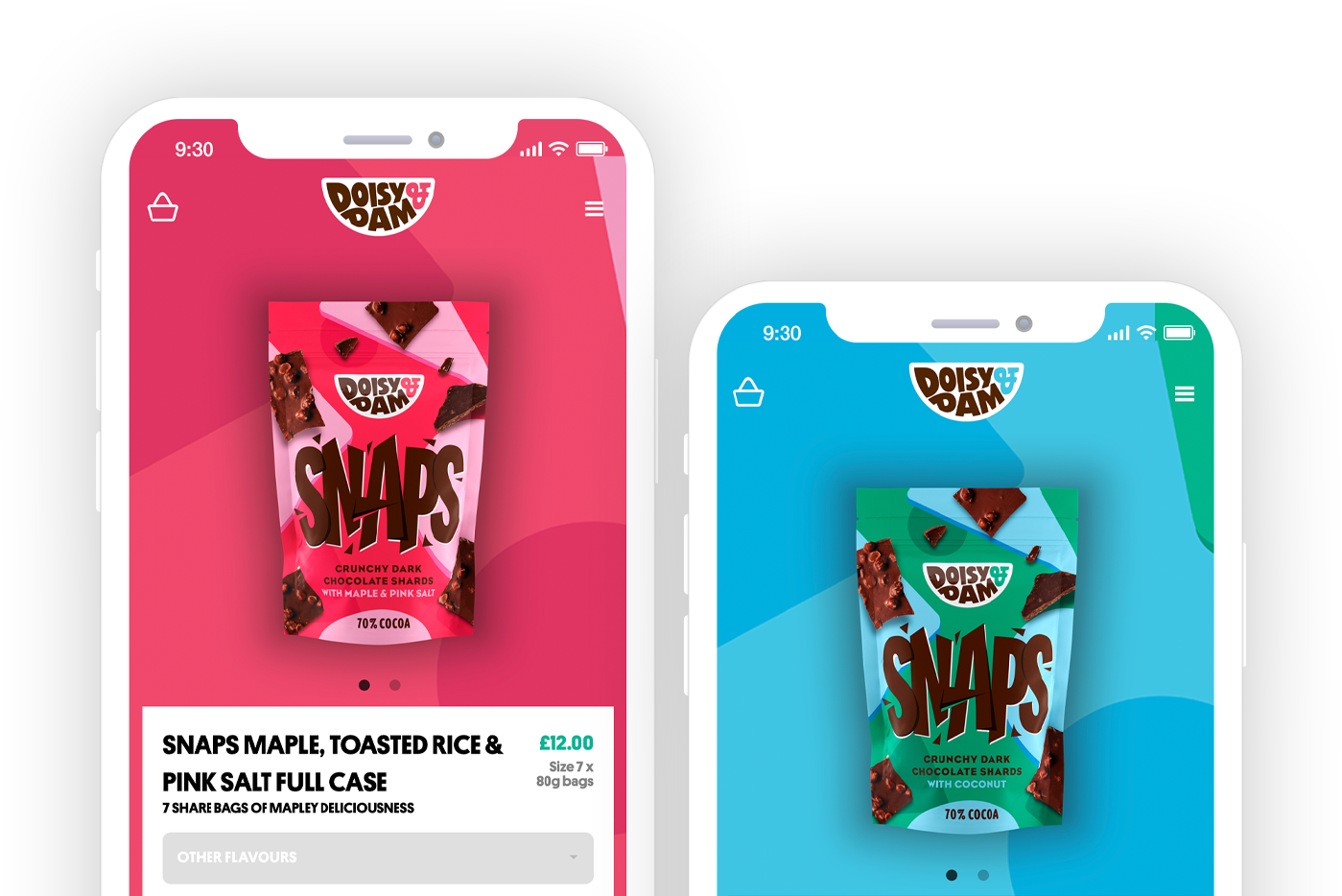Shopify VS Woocommerce: Which ecommerce platform is the best?
1. Shopify VS Woocommerce
Although it can be a challenge, it's incredibly important to choose an ecommerce platform that is right for your business to avoid long-term migration costs or poor performance. We might be a little biased as a Shopify partner and specialist - however, we've built multiple Woocommerce stores before becoming a
Shopify agency. So from a team that has delivered both Shopify and Woocommerce websites, here is our comparison of Shopify vs Woocommerce.
Shopify & Shopify Plus
Shopify is a complete ecommerce service and platform which has a business that covers almost every element of an ecommerce store. Shopify allows businesses to sell online with outstanding order/customer management and features that keep your customers coming back. Shopify merchants have access to thousands of trusted third-party apps - from the
Shopify app store. The capabilities of Shopify are continually developing by a network of expert technology partners, with news of technologies and apps being released every week to improve the quality of service that online stores can provide. Shopify acts as a complete solution; from hosting and security to day-to-day management for your business. Although Shopify does attract a monthly membership fee, you won't be disappointed with features, power or support, and this makes the prices of the tiered plans a lot more worthwhile.
If you are interested in learning more about Shopify - read our article here.
Woocommerce & Wordpress
Woocommerce is a plugin for WordPress that provides ecommerce functionality to any
WordPress website. Woocommerce is open source, meaning anyone can access the core code of the system. Woocommerce is the software upon the WordPress platform for you to sell online - it does not include hosting (you'll require a web hosting service such as
Bluehost). WordPress and Woocommerce combined, offer a mixture of content, order, payment & inventory management to run an effective online store. As Woocommerce is an open-source web software - you can install it for free, it's a great choice if you are just getting started and don't wish to pay any monthly membership fees.
In this article, we've compared, each key decision-making factor that you should consider when choosing an ecommerce platform. What's important to note is you can achieve similar outcomes with both platforms when using the right designers and developers. In our view, it's the day-to-day management and long-term plans that should be what determine which of the two platforms you choose. We'll explore dashboards, sales tools and marketing to hosting and long-term capability. Please do
get in touch if you require additional consultation on which platform you should choose.
2. Ease of Use & Dashboard
A dashboard and the admin area are the back-ends of your website that allows you and your team to log in, and manage the website, orders, customers and more. Both Shopify and Woocommerce offer a complete back-end dashboard to update the entire e-commerce store and see analytics. Let's explore which is the best for ease of use. It is important to note that both platforms allow you to build
custom themes and both offer pre-built existing themes too. Something you should consider is whether you want a bespoke store or leverage an existing template before starting a Shopify or Woocommerce project.
Shopify's Dashboard
From a consensus, amongst merchants, but also with feedback from our fabulous clients, Shopify's ease of use is far superior to Wooommerce.
The dashboard of Shopify is built and geared for ecommerce stores online, it's not bloated with any other website-related tools - this can make navigating the back-end manager a lot easier. When you log into Shopify you are immediately presented with a snapshot dashboard so you can instantly observe how your store is doing in real-time! Viewing orders, customers & products is easy with a dedicated menu on the left-hand side - all presented in a clean and minimalist style making management a breeze. The dashboard of Shopify allows you to update store data with complete ease, and even manage the content with Shopify's native content management tool.
Set up on Shopify is "fool-proof", the system will guide you through everything you need to do, all by yourself. Shopify is a hosted platform meaning you don't need additional hosting from third parties or security. The dashboard is also incredibly powerful - with enterprise plans, you can even manage multiple stores from one place too - it's equipped to deliver data quickly with tools that mean you can react immediately.
Learn more about Shopify Plus here. Technology shouldn't get in the way of efficiency and Shopify's management system is built for productivity that even the biggest technophobes can become familiar with very quickly.
Woocommerce
Woocommerce is often reported as a little less user-friendly, the plugin "piggy-backs" on Wordpress therefore you have to get familiar with both platforms to manage your store. We believe that Woocommerce is not as easy to find key features. Although once you are in Woocommerce's plugin, you can easily find products, orders and analytics in the sub-menu. Woocommerce will give you all the tools you require to add products, and images, and manage orders and customers too. However to achieve advanced discounts and integration with third parties you'll require additional plugins, apps or bespoke development.
3. Building A Store, Design & Themes
What is important to note is you can get a very similar result using both platforms. However, the process to get set up, building a store, design choice and choosing a theme does differently between the platforms.
Woocommerce
Getting a store set up on Woocommerce will take some advanced knowledge. Remember, Woocommerce is a plugin for WordPress and WordPress does not provide any hosting for your store. So first things first, you'll need to install WordPress on your server. Following this, you'll then need to install the Woocommerce plugin into WordPress. Once you have WordPress & Woocommerce set up and ready to go on your hosting space, that's when the fun begins! You can either choose a pre-built theme from a mixture of paid and free options in the theme store and themeforest, or work with web designer and developer experts to design a bespoke theme from scratch, with logo branding to match. Woocommerce allows almost limitless flexibility over every stage of an ecommerce website so from a design standpoint it won't hold you back! How good your Woocommerce store looks depends on how many hours you are willing to invest in designing a website that stands out from your competitors.
Shopify
Getting started on Shopify really couldn't be easier. The platform is fully hosted on Shopify's secure servers so you don't need to worry about finding a host, security or installing the Shopify system. Simply sign up online and you can get stuck in - creating your online store. You can even try the system for 14 days for free, note you will need to pay for a membership to accept payments. Similarly, Shopify offers a mixture of both free and paid pre-built themes to choose from. Shopify allows teams (like us) to build bespoke themes too, so if you wanted a design that is unique, inline with your brand and business then get in touch!
To conclude our review of building a store, Shopify is easier to get started on without having to worry about server or security set-up - but both platforms offer a similar level of choice for pre-built themes and the ability to start from scratch with expert knowledge. The only feature to note is, Shopify only allows Plus members to be able to change the core structure and functionality of the checkout page.
4. Content Management
You should always consider how easy it is to update and manage the content of your website, besides you're going to want to update content, add new products & change images fairly regularly.
Woocommerce
Woocommerce does not come with a content management tool on it's own - it uses Wordpress's native CMS to allow users to change content. You'll need another tool if you want to have multiple areas of content per page to update. One of the most common, which is often included as standard with many pre-built themes, is the content management system called WPBakery - this will allow you to edit specific sections of a page from text, imagery and more. Another similar tool is called Advanced Custom Fields (ACF), ACF will allow you to make updates to individual parts of content. Standard Wordpress and Woocommerce offers product details and a description fields - probably not enough on their own for a modern day e-commerce store.
Shopify
Shopify comes with a visual page editor know as the "theme editor". This allows you to view each page of your store whilst editing content and imagery. Shopify splits each part of your website up into sections that you can update and edit. On the homepage you can even re-arrange sections within the page editor. We love how easy content management is with Shopify without using additional tools. Individual page content and product page content is edited outside of the theme editor and is edited under "products" or "pages". Each page has the option for one large bulk of text that can be edited with a rich-text editor plus a page title. We understand a page will often have multiple elements and requires additional parts of content to be editable. We use a number of tools to allow our stores to have as many updateable sections on each individual page as needed.
To conclude, both platforms allow you to edit your content without requiring code knoweldge (after it's built and set up) - however we think Shopify's editor is much more visual and easier to update than Wordpress's custom fields process.
5. Ecommerce Features
Both platforms do offer features such product, inventory, customer & discounts that you'll need to run an effective ecommerce store, however there are few areas that really set them apart.
Cart Abandonment Notifications
Cart drop out rates are a real thing! You'll inevitably loose some customers at the very last hurdle when they are about to pay. Shopify's system includes abandonment cart recovery emails. Simply put, if a customers types their email address at the checkout but does not complete the order and press pay - they'll receive a timely email reminding them what is in their cart. It's a great way to retrieve lost business - around 8% of abandonment cart emails lead to a conversion. If you want to achieve this with Woocommerce, you'll require a third party provider!
Mutli-Channel Selling
Both platforms allow you to sell and sync with multi-channels such as Facebook, Instagram, Amazon and eBay. Shopify do not charge any additional fees for this integration however you will need to pay $79 to achieve this with Woocommerce - except for Facebook which is free.
Shipping & Notifications
Both Woocommerce & Shopify will allow you to manage advanced shipping zones however Shopify really goes the extra mile through integrations with major Shipping providers. What this means is, when you fulfill an order you can simply paste a tracking code and immediately send your customer all the details they need with a simple check box. If supported, it will even send out-for-delivery and delivered notifications too - a great way to offer a seamless shipping experience for your customers.
To summarize, both platforms can be set up to achieve the same functionality however Shopify sure has a lot more "out-of-the-box" and ready to go!
6. Plugins & Integrations
Both platforms offer a wealth of plugins, extensions, software, and integrations to extend the functionality of your store. Also, being the two leading ecommerce platforms all major software companies will usually provide native integrations too.
Woocommerce
Woocommerce offers over 50,000 plugins however the platform as a whole relies very heavily on this. Too many plugins on a site can cause issues if conflicts between code occur. Woocommerce does have a number of very powerful and respectable plugins however we advise caution. Woocommerce is an open-source platform meaning almost anyone can create an app - always ensure app choice is carefully chosen to avoid security issues and bugs.
Shopify
Shopify has fewer apps available than Woocommerce and is a closed platform meaning the apps that appear are controlled and reviewed. That said we suggest to always ensure you choose wisely and keep apps to a minimum. Too many plugins and apps on a store can increase speed time and risk conflict between them. Shopify's support team can be great at recommending reputable apps too! Varitions of use-cases such as
subscriptions, backups,
ecommerce seo, inventory and stock tracking, and more give merchants the freedom and capabilities to truly maximize their ecommerce experience and service offering. Anything is possible! See our hand-picked selection of
Best Shopify Apps and
custom Shopify app development.
7. Sales Features
When considering Shopify vs Woocommerce, sales features are undoubtably one of the most important factors in choosing which ecommerce platform to go for. Both Shopify and Woocommerce offer a comprehensive suite of features that include diverse
payment gateways and payment methods, marketing, promotional offers and and discounts, email automations, inventory management, and customer engagement. Let’s look into the specifics of Shopify vs Woocommerce sales features. However, both do have their pros and cons, although the limitations may vary on a case by case basis, depending on the nature of the ecommerce store and the regions it sells in.
Merchants can provide a seamless shopping experience for your customers both in-person and online with omnichannel selling across various marketplaces.
Shopify offers a feature named Point Of Sale that enables companies to sell their products in the real world. For example, companies can open physical pop-up stores to sell their products offline and accept payments from buyers using a card reader. The payments are directly linked to the company’s Shopify inventory that also maintains a record of every sales transaction.
Dropshipping is a business concept where eCommerce businesses purchase goods from a third party and have them sent straight to their clients. This strategy does away with the requirement to keep an operational warehouse to hold the listed products. While maintaining control over the pricing that customers see on their websites, businesses must pay suppliers the wholesale price.
Shopify provides a variety of applications that enable companies to interact with hundreds upon thousands of wholesale suppliers worldwide.
Shopify's email tool enables users to track shoppers who have items in their shopping cart and send them emails to remind them about those items. By subscribing to Shopify's Advanced subscription, businesses can automate this entire process, which helps them generate more income and save a tonne of time.
On Shopify, customers can bookmark things they like using the wishlist feature, then return to them where they left off. This feature boosts revenue and profitability. People spend more money on each purchase, and conversion rates increase.
On the Woocommerce side, merchants can take control of the checkout process. Shop owners can decide whether to enable guests to check out and can secure all checkout processes. Set up distinct page URLs to handle particular checkout process steps and sell to specific countries or anyone in the world.
With built-in geolocation support, merchants can use the page caching support option to find out the location of your customers automatically, making it easier to calculate taxes and shipping costs with ease and target a larger volume of customers on the internet around the globe in almost any currency. With international selling, you can target millions of of customers from the United States to Australia without limits.
Reduce page load times with WooCommerce’s add-to-cart buttons that use AJAX. Customers on your store won't need to reload every time a customer adds or changes a product. Customers can also have the option to post reviews of your products, with owner verification- Woocommerce store owners can choose whether or not to allow reviews solely from verified customers and whether or not to show a badge next to reviews that have been validated.
Overall, both Shopify and Woocommerce offer excellent features for sales. However, Shopify is likely the best choice for most businesses, due to its convenience and more comprehensive suite of features.
8. Build time
Building an online store on Shopify is relatively straightforward and the setup process can be completed quickly. The platform provides a range of attractive and customisable themes and templates in the form of a website builder that allow merchants to get an online store up and running in a matter of minutes. Additionally, Shopify provides an intuitive user interface, making it easy to manage your store, add products, edit individual web pages, even without prior technical or coding knowledge. This makes Shopify a great choice for entrepreneurs that are just starting out and to sell their products as quickly and easily as possible without having to learn the ins and outs of website development.
On the contrast of Woocommerce Shopify, building an online store on Woocommerce takes more time, as it requires additional setup and configuration compared to Shopify, with a stronger learning curve needed to get the hang of the platform. Merchants need to install the Woocommerce platform on a hosted web server and configure it to work with your chosen payment options and use the setup wizard to get other features up and running. Additionally, customising the look and feel of your store requires some coding knowledge as readymade web design themes are not so readily available. As such, it can take several hours to properly set up a Woocommerce store, depending on your technical skills and the complexity of the project. There are resources and tutorials online to help merchants setup their store on the Woocommerce e-commerce platform and answer and faqs they may have during the process, allowing plenty of different entrepeuners with a selection of varying skill level to build their store from the ground up with time.
Overall, if you need to get an online store up and running quickly, Shopify is the better choice. However, if you have the technical knowledge and time, Woocommerce is also a great option for its flexibility and customisation.
9. Scalability
When it comes to scalability, Shopify is the clear winner. The platform is designed with scalability in mind, allowing you to easily add large amount of new products, collections, and features as your business grows. Shopify also offers a range of advanced features, from powerful marketing technology to attract more customers, to automated shipping and fulfillment, that make it easier to manage a larger store. Furthermore, since Shopify offers a number of plans from basic, standard Shopify,
Shopify Advanced and Shopify Plus, merchants can work their way up the different plans gradually as they grow. New online store can even trial a plan to have a feel for the basics of the platform and make a judgement upon whether Shopify adds value to their business. Not only does this make it more affordable for merchants as they work their way up to Advanced Shopify and beyond, but it unlocks additional features slowly for merchants so that they’re not overwhelmed in the beginning.
Woocommerce, on the other hand, is unfortunately not as scalable as Shopify. It requires more manual work to add new products names, collections, links, categories, and manually attract customers to the online store. In addition to this, the platform doesn't offer as many advanced features such as automated shipping and fulfilment, and marketing tools. While Shopify scalability does require assistance from advanced platform subscription plans, third-party apps and integrations, it is the overall winner when comparing scablibility on Shopify vs Magento as a whole.
10. Reporting
Reporting is important for businesses to track their performance over time, identifying strengths and weaknesses to then make informed decisions on how to best alter strategy going forward. When it comes to reporting, Shopify offers a range of options. The platform provides built-in reports that allow merchants to track sales, customer analytics, and product performance. Additionally, merchants can access third-party reporting apps from the Shopify App Store community, allowing online store owners to retrieve detailed insights into every aspect of your store.
Woocommerce also offers a range of reporting features, though not as many as Shopify. The platform provides basic reports on sales, customers, and products, but doesn’t offer any third-party apps. As such, if you need more advanced or specific reporting options to work towards goals, Shopify is the better choice.
11. B2B and Wholesale Selling
Shopify offers powerful tools for B2B and wholesale selling, allowing merchants to set up contract terms, quantity discounts, and custom pricing for each customer. Additionally, merchants can use Shopify's POS system to accept payments in-person, adding a great sales channel for events or pop up shops. Learn more about
B2B on Shopify Plus here.
Woocommerce, on the other hand, doesn't have native B2B and wholesale features, but there are various third-party plugins available for merchants looking to offer B2B and wholesale features. These plugins can be used to offer quantity discounts, set up custom pricing, and accept payments in-person. Overall, comparing Shopify vs Woocommerce, Shopify is the better choice for B2B and wholesale selling out-the-box due to its native features.
Although Woocommerce does offer similar features with the assistance from third-party technology, Shopify takes wins the battle between seamless wholesale and B2B features.
12. Marketing Your Store
Marketing your store is vital for growth and getting new visitors to your site. Both platforms allow integrations with major marketing tools.
Email Marketing
Mailchimp is only natively supported on Woocommerce, regretfully Mailchimp and Shopify could not reach an agreement with terms and conditions. There are tools that allow you to integrate Mailchimp with Shopify however it fails to offer the ability to segment your customers based on order data. Klaviyo is a great alternative to Shopify with some comparable and arguably even better tools than what Mailchimp has to offer.
Social Media
You can integrate Facebook and Instagram by installing a plug-in on Wordpress/Woocommerce. Shopify you can add the integration with the click of a button and type your Facebook pixel ID directly into your store settings. Set up on Shopify is much easier. To integrate some third party tools you will need to pay on Woocommerce. Of course, you can also market your store using websites like YouTube by embedding videos into your online store also.
Google Analytics & Search Console
You can integrate google analytics and search console by pasting some coding into your theme files on Woocommerce. Shopify you can set up google analytics by simply pasting your tracking ID in your Shopify settings and pasting some code for search console.
13. Payment, Fees & Pricing
When comparing Woocommerce & Shopify's payment and fees it's important to remember what is being offered within each platform. Woocommerce is only the software to provide ecommerce functionality and does not include any hosting, security or integrations as standard.
Woocommerce
Wordpress & Woocommerce are free open-source platforms, this means you can install them onto your website completely free of charge. Woocommerce integrates with 100s of payment processors and the only fees you will pay are those charged by the processor themselves, such as Square. Things you may need to pay for on Woocommerce include additional integrations, apps, plugins but most importantly you'll be responsible for third party hosting and security. Woocommerce payments are in abundance for both merchants and customers.
Shopify
Now Shopify is a software-as-a-service (SAAS) platform meaning it does attract a monthly fee. Depending on your requirements, Shopify's monthly membership fee depends on the tier you choose. The tiers are between $29 and $299 a month. For enterprise solutions you may consider Shopify Plus, starting at $2,000 a month.
Click here to learn more about Shopify Plus.
Standard Shopify tiers are usually enough for SMEs. Shopify offers their own payment gateway, Shopify Payments, which is charged from 2.2% + 20p to 1.6% + 20p depending on your membership tier. If you choose to use a third party payment provider such as PayPal for instance, you'll have to pay the transaction fees/commission of the provider plus an additional sur-charge cost from Shopify which ranges from 2% to 0.15% depending on your tier. Offering a variety of additional payment platforms such as Stripe, Klarna, and Amazon Pay can give customers flexiblility on how to pay, which in turn can help boost conversions. While in a lot of countries bank transfers and credit cards are default means of payment, offering variations and alternatives is highly recommended, especially if selling to a wide range of countries. What is important to remember is your web hosting and security is all included in the the monthly cost.
Click here to learn more about Shopify pricing to match it to your budget.
When looking at the Shopify Woocommerce debate, both platforms attract additional costs if you choose to add extra apps or services. It's important to weigh up what's included for each. We love how everything is included in one monthly price fee with Shopify including hosting and security, but Woocommerce is cheaper at its very core.
14. Search Engine Optimisation
Ranking organically on google is vital for your customers to find you when searching online. Both Wordpress & Shopify have SEO tools and SEO plugins that can help you optimize your store to the max!
Woocommerce
Woocommerce is a plugin for Wordpress and Wordpress is one of the world's most popular blogging platforms. Therefore, of course you get dive in and benefit from Wordpress's blogging functionality. To be able to update meta descriptions in your blogs, you'll need to install a plugin like Wordpress SEO or Yoast as this isn't standard to Woocommerce. As we mentioned, Wordpress and Woocommerce are very plugin dependent. That said, you can still achieve the desired outcome with Woocommerce & Wordpress that meet your SEO needs.
Shopify
Shopify boasts SEO at it's core. The platform automatically generates a sitemap for google, easily update meta descriptions with search engine settings on each page and similar to Woocommerce - a blogging platform is integrated directly into Shopify. You won't need any third party apps to achieve search engine optimisation. The only tools you may wish use are SEO analytic tools such as Google Search Console etc.
15. Security
Ecommerce website security is vital to ensure you are keeping your customers safe when they shop online. Shopify includes the highest level of security with any membership - Woocommerce does not include any security or hosting so it's up to you to ensure the safety of your transactions.
Woocommerce
Woocommerce is only the software used to managed your ecommerce business and therefore you have to take extensive steps to ensure the store is entirely secure.
Shopify
Shopify offer security included for every membership and online store - you don't have to worry. They have an entire team dedicated to keeping your store secure to give you and your customers peace of mind.
SSL Certificate
SSL stands for Secure Socket Layer. An SSL certificate is responsible for safeguarding your website so personal information can’t be tampered with by cyber criminals. Shopify includes a SSL certificate for all merchants whereas Woocommerce does not. You'll need to find a hosting provider who include it or purchase one. SSL certificates ensure that transactions remain secure between you and your customer, provide trust with a browser padlock and also helps with SEO as SSL secure websites are favourable with Google.
PCI-DSS Compliance
This means that your website is set up to accept credit card payments in line with legal regulations. Shopify is level 1 compliant (the highest) meaning you are totally secure and in line with legal regulations. Woocommerce regretfully do not manage this therefore you'll need to take steps to ensure your store is compliant before selling to your audience.
Click here to learn the steps on making a woocommerce store compliant.
16. Customer Suport
Shopify offers comprehensive customer support, with 24/7 live chat, phone and email support, a merchant support program, as well as a comprehensive Shopify help center and knowledge base. On the higher tier Shopify plans, Shopify also provides a dedicated account manager who's role can help with billing inquiries, setup and design questions, and more. Additionally, when it comes to handling customer support enquiries, Shopify has a wide range of apps and plugins that can be used to extend its features and improve user experience so that merchants can ensure their customers are satisfied.
Woocommerce also offers great customer support with 24/7 live chat and email support. However, they do not have a dedicated account manager, leaving customers to find answers to their questions through support forums, Woocommerce blog posts, or external help resources such as webinars. Furthermore, Woocommerce is a self-hosted open source platform and does not provide an app store for additional customer support features for merchants to help handle customer enquiries.
This is an easy one for us to deliver a verdict. Shopify include 24/7 live chat and phone support so you are never alone when running your e-commerce business. Regretfully for Woocommerce they only offer a ticket based email support system - not quite the same as live chat there and then. Both platforms offer a wealth of guides and documentation to help merchants online. If you are an enterprise customer and subscribe to Shopify Plus - you'll have priority support and even your own success and growth support manager assigned to your account. Based on the above comparison, it is clear that Shopify provides an overall superior level of customer support. It's 24/7 availability, dedicated account manager, and broad range of apps, plugins and add-ons make it a better choice for those who want to get the most out of their ecommerce platform. However, Woocommerce is still a great option for those who don't require extensive customer support or want to save money on their ecommerce platform.
17. Conclusion: Shopify vs Woocommerce - Which is a better platform?
Now we might be a little biased since specialising as a Shopify agency, but in our expert e-commerce web design agency opinion, we feel that Shopify really offers a complete package for ecommerce businesses of all sizes from start ups to complex global brands. If you are looking for a platform that doesn't require any monthly fees then Woocommerce is your go to choice, however we would advise you to think very carefully on all the amazing features you would be missing out on - plus the speed and ease of integrations on Shopify is outstanding. Yes, Shopify costs a small monthly fee but in return you'll have a platform that supports your business every step of the way. We hope this article outlined some of the differences between Shopify and Woocommerce, get in touch if you have any questions.
Looking for a Shopify or Shopify Plus Agency?
We are a Shopify and Shopify Plus specialist agency in London. We work with ambitious brands to design, develop and launch ecommerce solutions for growth. Get in touch today if you'd like learn more!
18. Shopify vs Woocommerce Frequently Asked Questions
Q: What should merchants look for when choosing an ecommerce platform?
A: When choosing an ecommerce platform, make sure to consider payment processing options, customisation capabilities, product database management, customer service and support, security features, scalability, and analytics and data tracking. Additionally, you should review customer feedback and reviews of the platform and its features. Be sure to consider which features your online store can take specific advantage of. Examples of ecommerce platform include Shopify, Woocommerce (WordPress), Wix, BigCommerce, Commercetools, Salesforce Commerce Cloud, Squarespace, Weebly and Square. If we had to pick our favourite three for growth, maximising sale figures, and maximising the user experience, we recommend Shopify,
Magento and Woocommerce, with Shopify being our one overall favourite that merchants of all shapes and sizes can take advantage of.
Q: What features does Shopify have that Woocommerce doesn't?
A: Shopify offers advanced features such as automated shipping and fulfillment, abandoned cart recovery, and the ability to accept payments directly in-person. Additionally, Shopify has powerful B2B and wholesale features, including contract terms, quantity discounts, and custom pricing natively built into the platform.
Q: What features does Shopify have that Woocommerce doesn't?
A: Shopify offers advanced features such as automated shipping and fulfillment, abandoned cart recovery, and the ability to accept payments directly in-person. Additionally, Shopify has powerful B2B and wholesale features, including contract terms, quantity discounts, and custom pricing natively built into the platform.
Q: What’s the difference between Wordpress and Woocommerce?
A: Wordpress is a content management system (CMS) that allows users to create and manage websites without the need for coding knowledge. Woocommerce is an ecommerce platform that is built on top of the Wordpress CMS, allowing users to create and manage online stores. Wordpress focuses on creating content, while Woocommerce is designed to allow users to easily manage complex ecommerce operations. Ecommerce businesses should build their website through Woocommerce, using web hosting and a domain to get it live to users all around the world.
Q: What are the main differences between Shopify and Woocommerce?
A: The main difference between Shopify and Woocommerce is the way they are set up. Shopify is a hosted platform that provides a fully integrated system and can be used with minimal technical knowledge. Woocommerce, on the other hand, is a plugin for WordPress, and requires a bit more technical knowledge and setup time. Someone who is new to ecommerce may prefer Shopify as it is built for everyone, while someone with above average knowledge or staff resources may opt in for Woocommerce. There are of course, other differences such as the cost, transaction fees, the user experience the platforms can provide to customers, the payment gateway options, customer support, and so on. It's important to consider all factors when comparing Shopify Woocommerce.
Q: Is it easy to migrate from Woocommerce to Shopify?
A: Yes, it is relatively easy to
migrate from Woocommerce to Shopify. Shopify offers a free migration service that allows you to migrate your data and products from Woocommerce to Shopify in a few simple steps. Alternatively, you can also use an expert Shopify migrations agency to assist you in the process of migrating and building your online store on Shopify.
Q: How does Shopify and Woocommerce compare to other ecommerce platforms?
A: Woocommerce and Shopify dominate the ecommerce sector, and for good reason. They're two of the most powerful platforms out there and are frequently listed in top rated lists in expert comparison websites. Other worthy competitors include Magento is a more complex, fully-featured platform that is great for larger businesses. BigCommerce is similar to Shopify in terms of user-friendliness, but it offers more features and customisation options. Squarespace is a great option for businesses that need a simple, straightforward platform with lots of design and branding features.
Q: Are Shopify and Woocommerce trusted ecommerce platforms?
Absolutely! Both Shopify and WooCommerce are trusted ecommerce platforms that have been used by millions of people around the world. Which is why brands such as Kylie Cosmetics, Victoria Beckham Beauty, and GymShark trust the Shopify platform. Likewise, companies such as The Spectator Magazine Shop, Blue Star Coffee, and Wakami use Woocommerce to run their ecommerce stores. If you're an ecommerce business, you can have peace of mind in the fact that both Woocommerce and Shopify have high levels of security, with data protection and features that allow online store owners to protect both their business and their customers.
Q: What industries are most suitable to setup a Shopify store?
A: Shopify is an e-commerce platform that can be used to create an online store for almost any industry. Some of the most successful Shopify stores are in the clothing industry, but there are many other industries, such as health and wellness, beauty, electronics, furniture and home decor, and more that are also great options for Shopify stores. There are many different types of products that can be sold on Shopify, and entrepreneurs have the opportunity to come up with their own unique products and ideas to make their store stand out from the crowd.
Q: What industries are most suitable to setup a Woocommerce/Wordpress store?
WooCommerce is a popular e-commerce platform that is used by many industries. It is perfectly suited for ecommerce sites including fashion, elecronics, home and decore, food and drink, as well as corporate sites, media and news, education and culture. Since Woocommerce is part of WordPress, a wide variety of websites can be setup. All kinds of sectors in the ecommerce space flock to Woocommerce/Wordpress, however, it is usually more well-established online stores with at least one developer on-hand due to the fact it requires a little technical expertise.