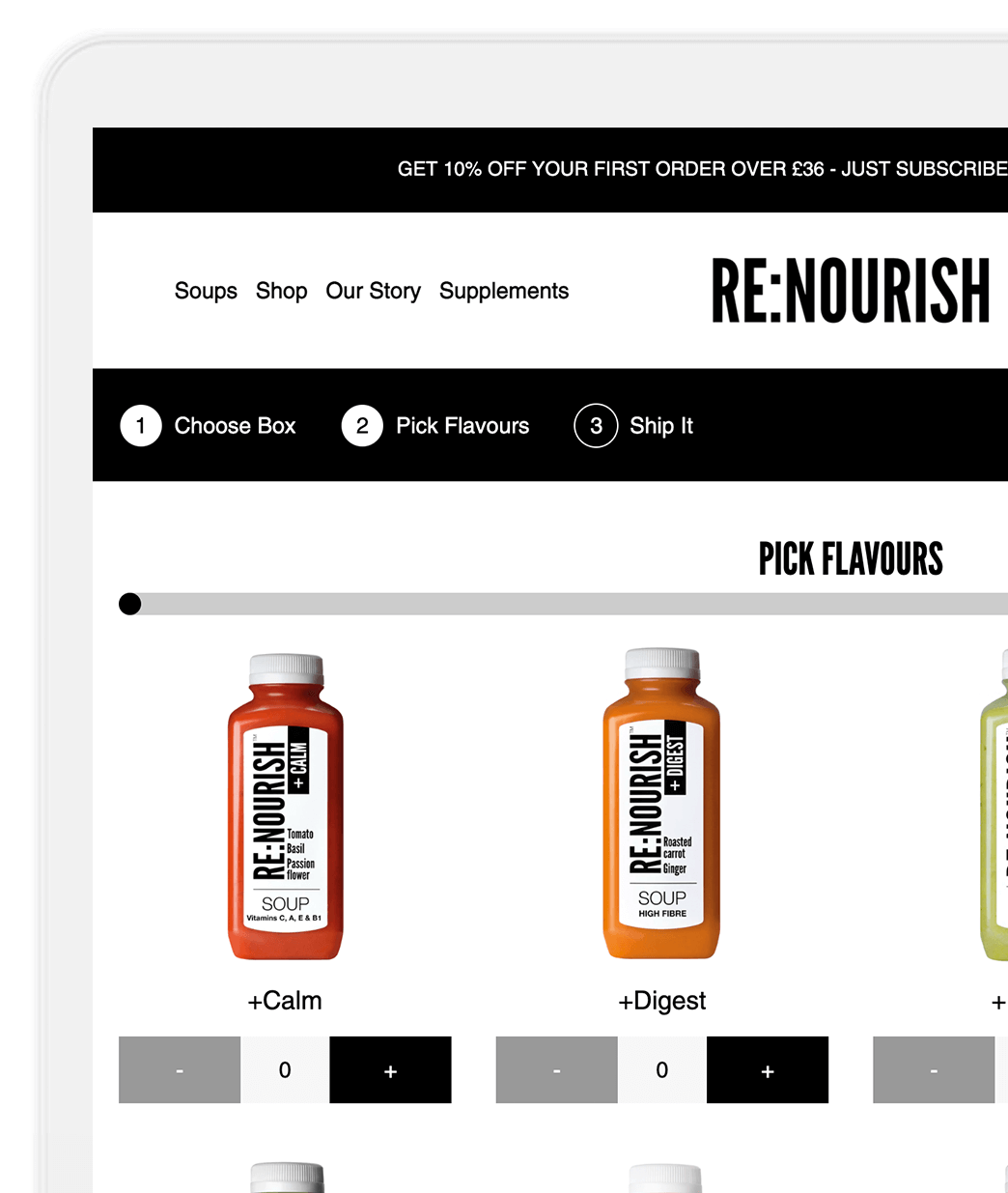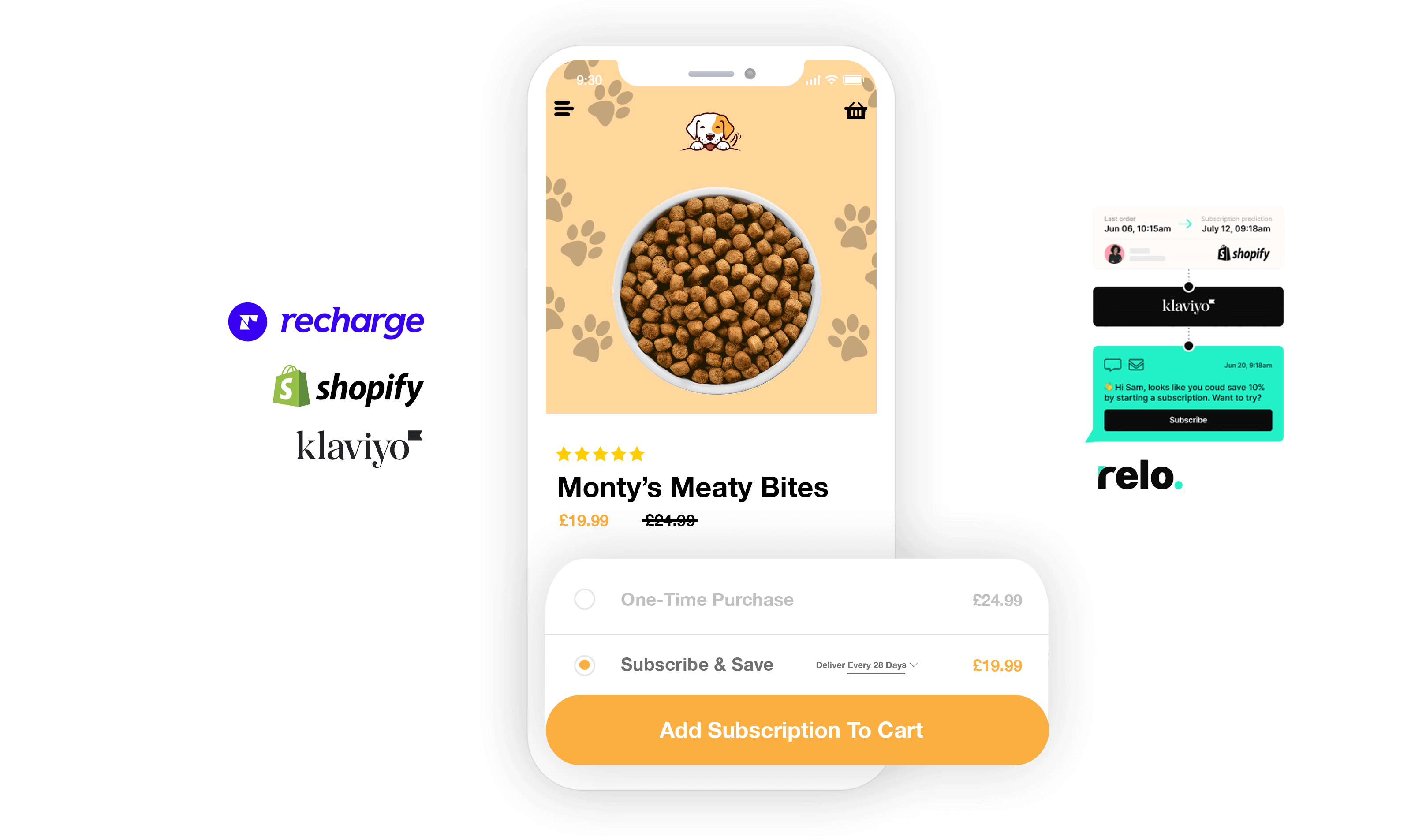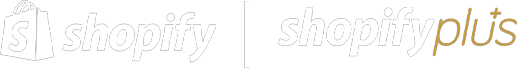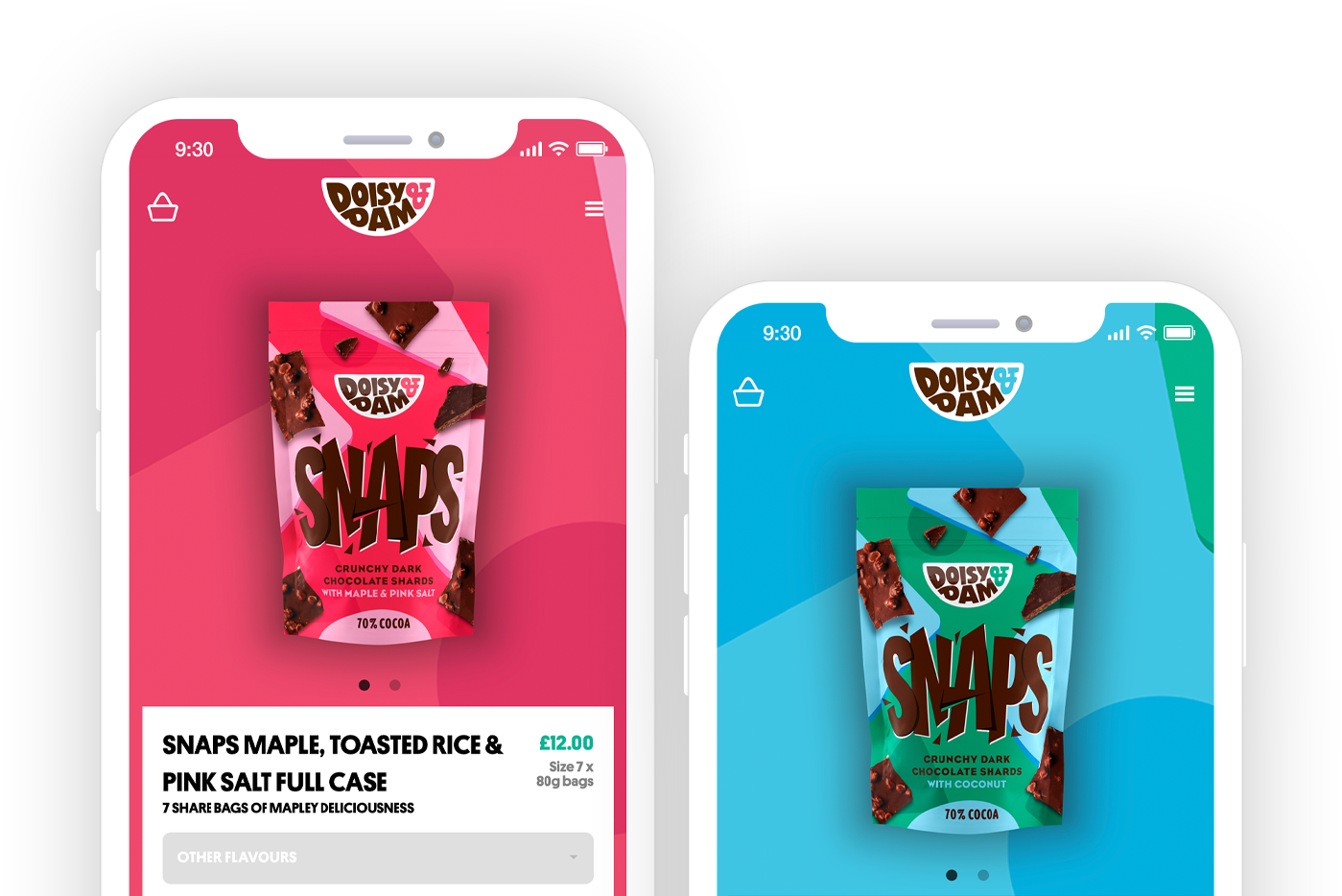We've crafted a few subscription-type ideas that you can use for your business and apply to your product range when using Shopify subscriptions! These ideas will of course be dependent on your business, product types and more!
Product Bundles or Boxes
Product bundles or boxes are a great way to get customers excited with a unique collection of products all in one. These will typically change each month too to keep customers excited about their range. An example of this could be a surprise box that has a different selection of your products so customers can try more - great for food or beauty brands! The benefit of product bundles is that it creates a sense of excitement for customers as they don't know what they are going to get. Product bundles are also great for customers to try a larger range than if they just purchased one-offs. However, it does present some logistics challenges to keep track of stock and also it requires constant work to create new bundles every month. Great examples of product bundles are
The Cheese Geek's rolling subscription that allows customers to try a new cheese each month.
Product refills
If your product is replenishable, then a Shopify subscription is an absolute no-brainer! The moment a customer gets low on your replenishable product you want a new replacement on the way - subscriptions on Shopify guarantee that this happens. Product refill subscriptions are great for edible products such as protein shakes, great for pet food, beauty products or health and well-being products like vitamins. The pros of product refills on subscriptions are that customer lifetime value increases as there's no human error of forgetting to replace their product. Other pros include you can offer other products as the customer relationship tends to be much longer so upsells are great for these types of customers. Finally, convenience is great for customers as they no longer need to remember to keep re-ordering your products. The negatives of product refills on subscriptions are that your margin can be affected if you need to offer a discount to persuade customers to subscribe.
Try before you buy
Try before you buy is a great incentive for a subscription, you can offer your customers usually a smaller quantity of your product that they can try for a discounted smaller amount which renews after a specific interval and keeps the customer on a subscription plan. This is great because it means customers do not need to invest a large amount into buying a bigger pack, but if your products great means you are likely to have acquired a new subscriber.
Content Subscription
If you create incredible content such as magazines then you can use a subscription model to charge customers on a recurring basis. There are some great benefits such as you build a revenue stream for your content and loyal customers become ambassadors to your brand
Memberships
Why not offer a membership for perks and rewards amongst your ecommerce brand? A great example of an ecommerce membership is
Amazon Prime that not only gives customers free next day delivery but also access Prime Video and more. Could you offer some amazing perks for a recurring membership fee to your customers? Why not build a community of subscribers and reward them for being part of it! Think The Gin Club!
Subscriptions on Shopify
Shopify subscriptions provide businesses with the tools they need to manage their subscription-based products and services. With a variety of subscription plans available, businesses can set up their subscription offerings to meet their specific needs. Shopify subscriptions can be integrated with various themes and templates, allowing for easy customisation and branding. Reviews and ratings can be added to subscription products, and Shopify payments can be used to manage charges and returns as normal.
The Shopify app store has apps such as ReCharge to integrate subscriptions into a Shopify store, as well as a variety of third-party apps, such as Klaviyo and Gorgias, to help businesses manage their subscriptions in a more streamlined manner. The subscription widget can be used to link customers to subscription plans, while subscription rules can be set up to manage inventory forecasting and variant options.
Charle is a Shopify subscription specialist, with a support team that is available to assist merchants with any changes or performance issues, and CSS and navigation can be customized to suit the business's language and manner. With a trial period available, businesses can test their subscription offerings before going live with customers. A seal subscription widget can also be added to the website to boost customer trust and confidence in the subscription offerings. Looking for Shopify subscriptions for your online store? Get in touch with our Shopify subscription team today.
Tell us about your subscription project



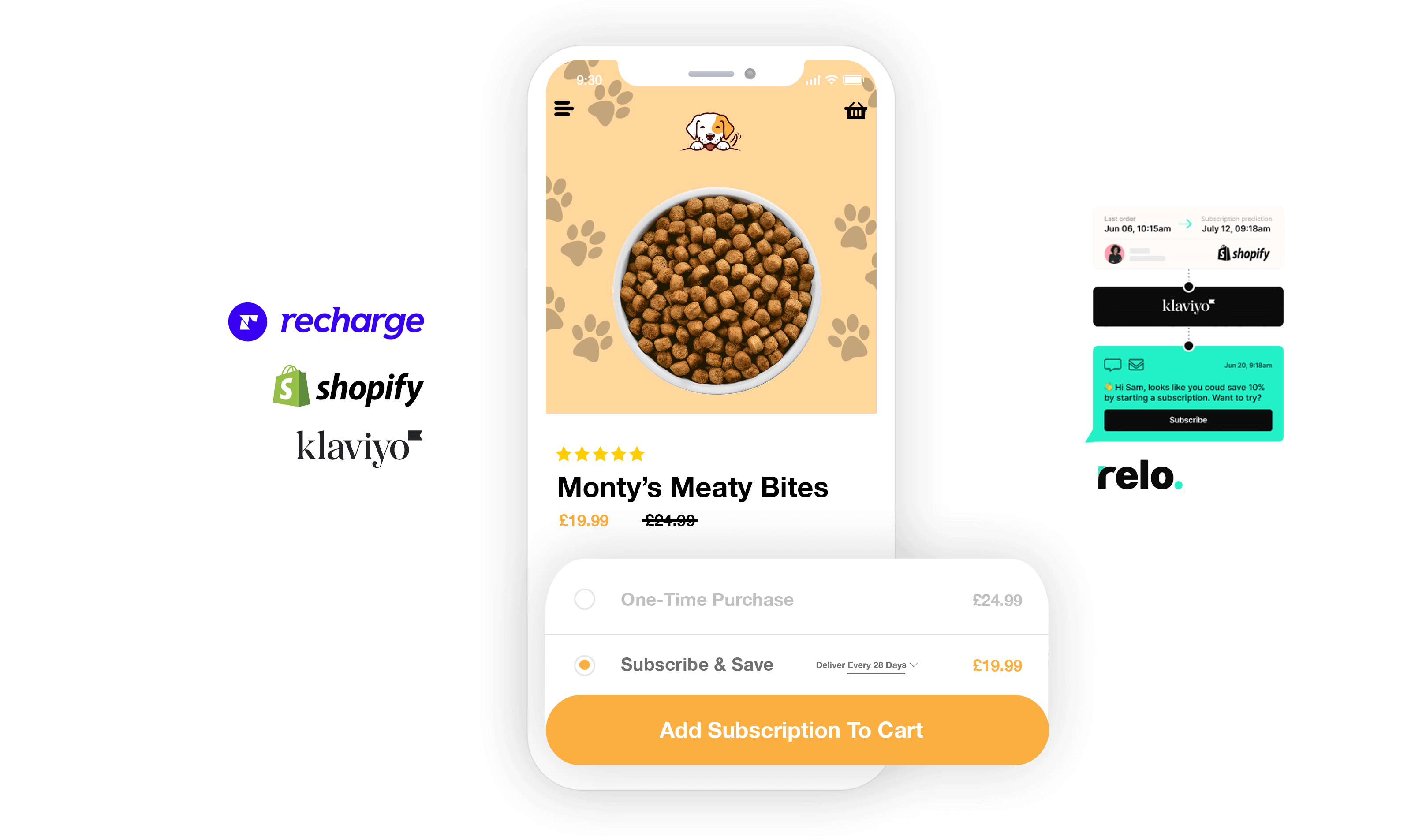
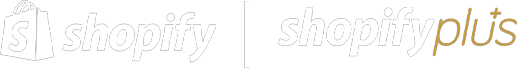
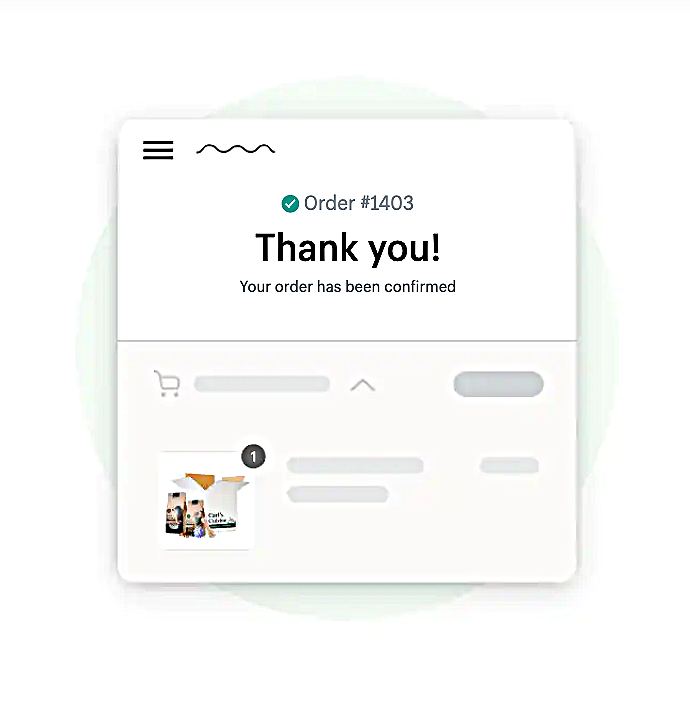 Shopify Subscriptions Specialist Agency
Shopify Subscriptions Specialist Agency
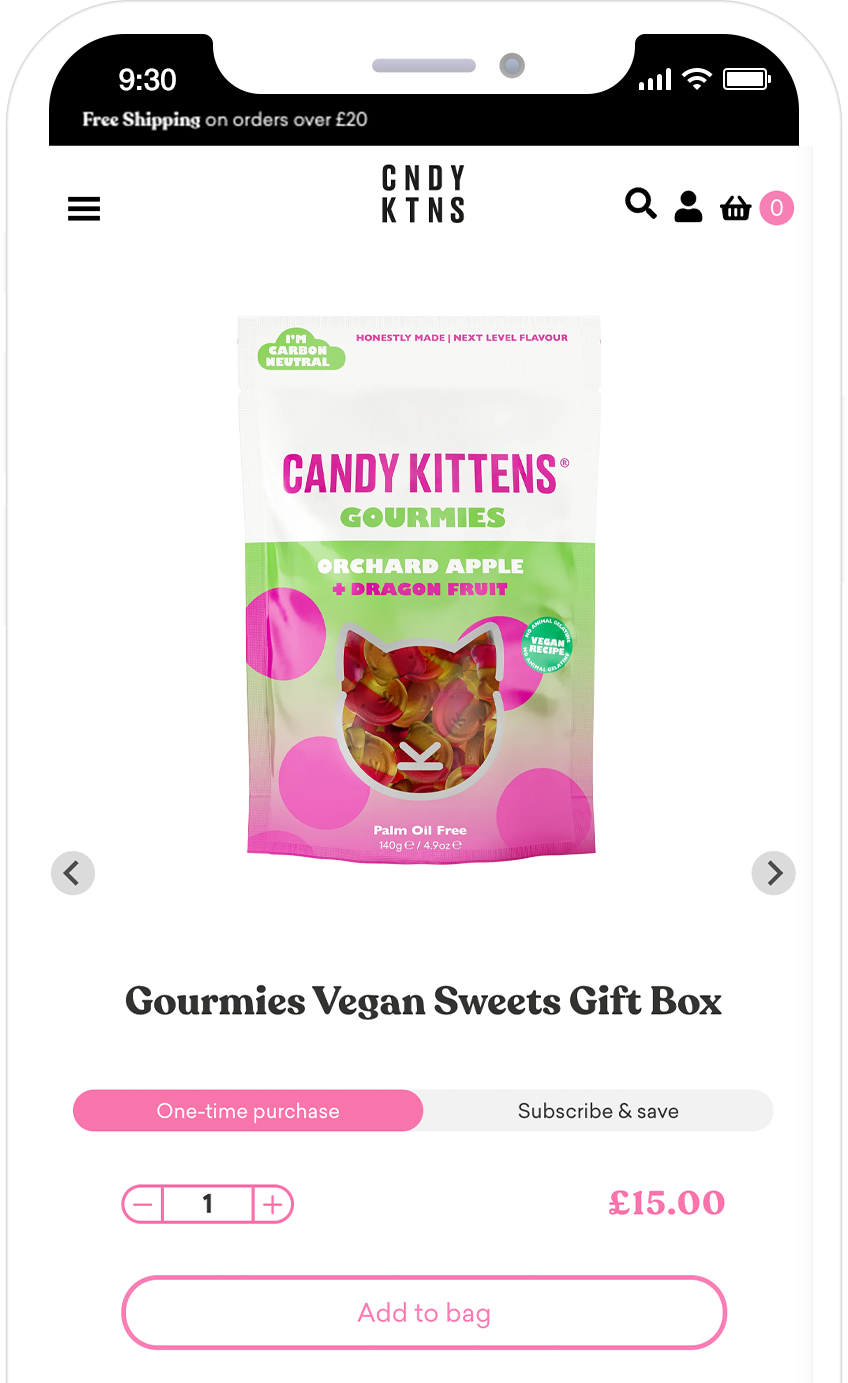 Subscriptions on Shopify
Subscriptions on Shopify