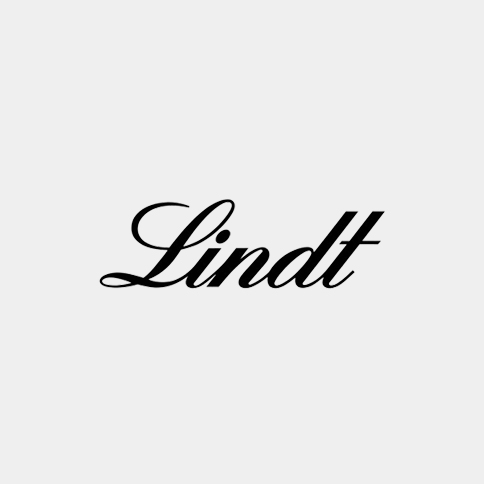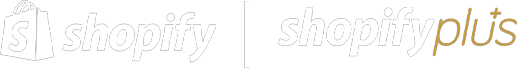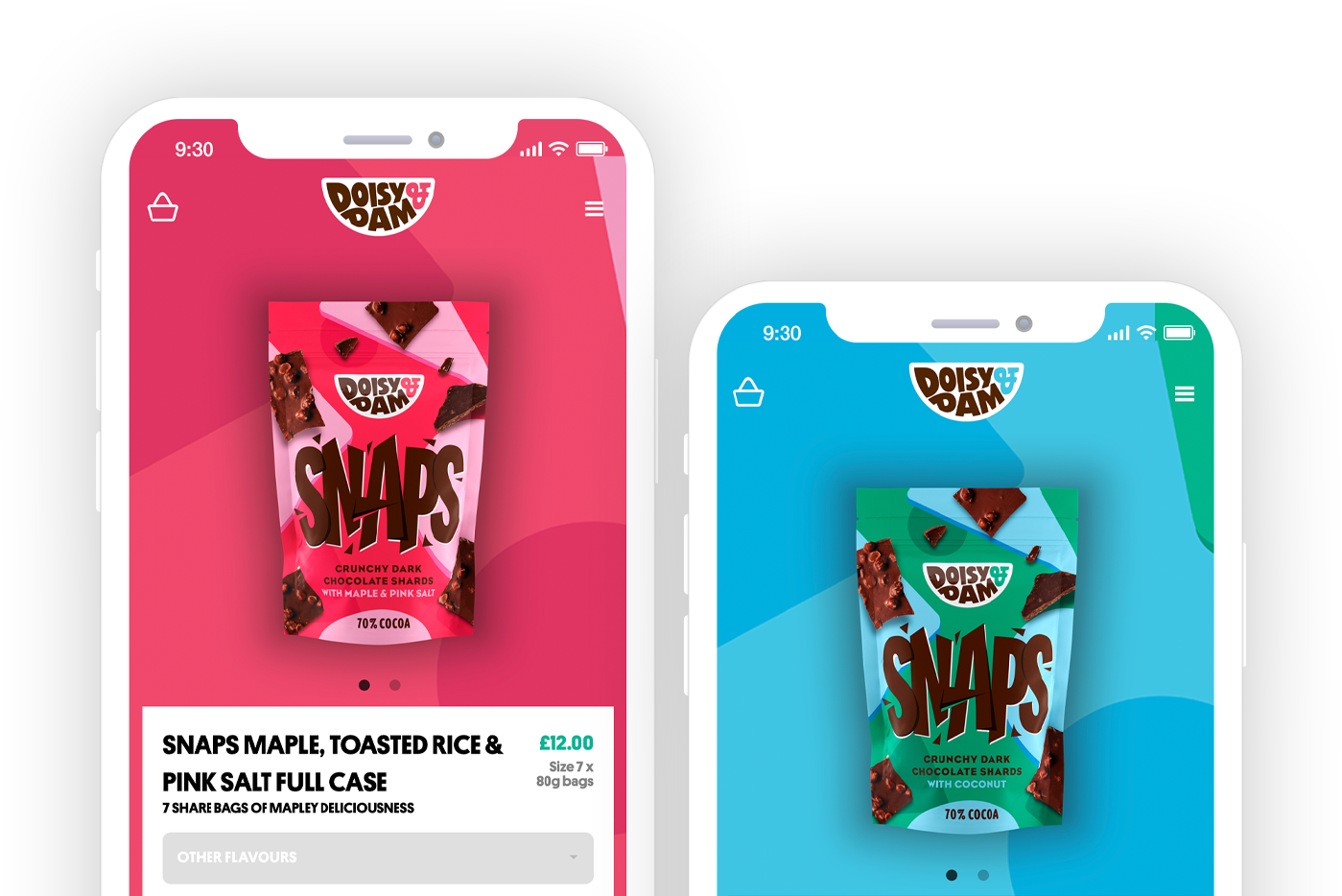Overview
Migrating to Shopify from Magento should be completed carefully to avoid issues and this guide covers the core basics such as products, URLs, orders, customers, database management, collections or categories, tags, and more. Learn more about our migration services.
Why Migrate your store to Shopify from Magento
With how fast the platform has evolved over the past few years, it might be just the perfect time to migrate from Magento to Shopify.
The Shopify platform continues to add to its multitude of available apps, addons and features which can vastly improve the capabilities of online stores of any shape and size, offering far more than competitors such as Magento and allowing merchants to deliver a powerful user experience. The platform provides better control over design aesthetics and offers great
opportunities for international expansion. In addition to this, Shopify has a fast and highly secure hosting provider infrastructure, meaning that data is strongly protected and that information can be downloaded and viewed quickly. This makes migrating from Magento to Shopify and Shopify Plus a very productive investment in development and growth of your online business. The ecommerce trends of platform usage at
BuiltWith shows tremendous growth at the number of stores on Shopify however Magento is seeing a decline in the total number of merchants using it. Many merchants are choosing to migrate away from Magento and onto Shopify as there much lower costs to keep the store running, forget patch fixing and development costs are typically lower.
How to Migrate to Shopify from Magento
To begin the first step of instructions to migrate Magento to Shopify, merchants will have to set up a Shopify account and choose from one of the pricing plans available. The plan/subscription you choose will generally be based on the size and nature of your business, with the more advanced plans. The main pricing plans are
• Basic Shopify ($29 per month)- best for new ecommerce businesses with occasional in-person sales.
• Shopify ($79 per month)- best for growing businesses already selling online such as Magento or in-store.
• Advanced Shopify ($299 per month)- best for scaling businesses with advanced reporting.
For more details on Shopify plans and pricing,
see here or see our pricing guide. If you have a large business that sells in high volumes and is considering migrating from Magento to Shopify, Shopify Plus is an enterprise-grade solution which offers the most extensive Shopify features. Read our article to on
Shopify vs Shopify Plus to get a more in-depth understanding between the two subscriptions to see which is best to migrate to.
The process of migrating from Magento can feel very daunting however when completing changes carefully can absolutely be completed successfully without issues. If your business has unique functionality from a standard ecommerce store or deals with a large number of products, collections, customers or pages then we highly recommend you consider hiring a Shopify agency to manage this process for you.
Learn more about migration services.
From a high level summary, the process of migrating from Magento to Shopify involves exporting the entire quantity of data from your Magento Store and importing it into Shopify. Data includes products, collections, customers, blogs, users and pages. You may need to improve some additional data that is assigned to the prior data such as tags and metafields used in the core functionality of the store. It is important to note that you cannot import the look and feel of your store into Shopify as Magento and Shopify are built in different ways. You'd need to choose a
Shopify Theme or hire an agency to design and build a
custom Shopify theme.
Backup your Magento store
We highly recommend merchants take any migration slowly and carefully, otherwise, mistakes can be very costly to your business. Before moving any data to migrate from Magento to Shopify, it is important to make a database backup copy of your store also we recommend you to take a media backup. This can be done within the Magento platform, using the Admin panel sidebar. It can be found by clicking through the navigation ‘System’ > ‘Tools’ > ‘Backups’. Backing up is crucial to have a restore point in case anything goes wrong when migrating from Magento to Shopify. You want to focus on two key areas during a migration - minimise any impact to your customers but also have a complete backup of everything just in case anything does go wrong.
Download data import app for Shopify
Once you’ve backed up your store, the next step to migrate from Magento to Shopify is to download and install a data-importing application. Shopify does indeed allow you to import some data directly through the platform such as products - however other types of data such as blog posts, previous orders and more will need to leverage
Shopify's API - the good news is there are apps already available for you to use that do just that without the need for you to become or hire a
Shopify developer. We recommend
Matrixify - bulk import and export app that allows you to upload CSV or XML files and import products, collections, customers, discounts, orders, payouts, pages, blog posts & page redirects. The app does attract a small fee depending on the amount of data you wish to import using the system. There is a free trial included usually. However, the only complex part to using the app is getting your data ready in a format that matrixify can read and then import into Shopify - more on that later! The main priority is keep your house in order to minimise the impact to business. However making a commitment to migrating to Shopify is one you will not regret!
Export data import from Magento
The next steps are to export your data from Magento so that you can begin preparing those files ready to be imported into Shopify via your import app or of course via Shopify's dashboard. The data you are going to need, at minimum, is your products, category pages, customers, previous order data, blog posts, pages and page URLs. Luckily Magento does offer a bulk export feature which we recommend using.
How you can export data from Magento does depend on the Magento version you are using. This guide will outline the steps you require for Magento 2.
To export your data from Magento 2:
1) In the "Admin" sidebar, access "System" > "Data Transfer" > "Export".
2) In the "Export Settings" section, set "Entity Type" to "Products".
3) Accept the default export file format checkbox of CSV.
4) Scroll down and click "Continue" in the bottom right corner of the All exported files are in the /var/export folder. If the remote storage module is enabled, all exported files are in the /import_export/export folder. You may need to access the media folder via the hosting and domain name provider or FTP also.
This part can be quite complicated therefore we do recommend you seek expert help if you don't feel comfortable - it's not something anyone without expertise can do.
Import data into Shopify
Firstly it is important to note that Shopify does allow you to import some data for your store directly through the Shopify admin page however some data types are not supported to be imported and that's when you will require a third-party app provider such as
Matrixify or use the Shopify API to conduct your import. The most important thing to consider when you move the same data into Shopify, whether you are using a third-party app or not, is ensuring that your data is error free - otherwise, you'll risk corrupting your imports or carrying fresh new errors to Shopify - something you don't want! Shopify allows you to import products and customers directly via the admin however other types of data will need to be via your app or API. Matrixify actually can re-arrange your data for you in some instances to do the heavy lifting for you! See their Magento to Shopify guide
here. So let's dive into importing each of the data types into Shopify!
How to import products from Magento into Shopify?
Importing products into Shopify's database is one of the most simple imports thanks to Shopify's native product import feature simply press the import button. To import products into Shopify you must upload a CSV file that contains all of the information about your products including images and product options including examples like weight, color, tax price, product price, discount price, market, SKU, manufacturer, shipping info, shipping price, product descriptions, money and more. The most challenging part of importing products into Shopify is ensuring your CSV file is compliant with the correct structure that Shopify requires. Shopify has a well-documented import and export
guide and tutorial that we recommend you read before conducting an import.
To import products from Magento to Shopify, you'll want to open your products export CSV file Magento - now is the time to re-arrange and manipulate the data (such as the column of each attribute) so it's consistent with Shopify's product import
CSV template. The data you'll want to import includes title, descriptions, categories, tags, variants, prices, image URL, SEO information and more! Once you have uploaded your file, Shopify will send you an email confirmation to let you know the import is complete with a link to view to allow you to action the next steps.
How to import collections & categories from Magento into Shopify?
Collections are not something that you can natively import into Shopify via the dashboard however you can add collections via your product import and Shopify will create collections upon product import. Depending on the number of collections you have, you may wish to consider manually setting up collections within the Shopify admin. For example - if you have imported your products with relevant tags, then you can set up an
Automated Collection that allows you to assign specific criteria to automatically add products to collections dynamically - tags can be used - "Add products with the tag "Men's Shoes". If you do have a very large number of collections then we recommend using your third-party migration app to create the collections for you - these things can be large and take the server a long time / duration so we recommend you ensure you have enough time - doing it manually is error-prone as attention to detail is impossible if you have thousands of collections. By using a migration app you'll save lots of time and be a huge value to migrating accurately without problems.
How to import blogs & pages from Magento into Shopify?
Shopify does not offer a native way to import pages and blogs directly into the platform, however it's incredible important you should consider moving previous content to prevent serious SEO impacts to you store when you migrate to Shopify from Magento. Rest assured many third party apps from Shopify's app store offer a way and a lot option to import blogs and page content into Shopify - perfect to complete the job of migrating from ecommerce websites entities. It is important to note, Shopify's pages and bloggin feature natively only allows a title and one single rich text field - however you can use Shopify's online store 2.0 template editor to create additional content modules however this would be something you'd need to set up after you've imported the bulk of the content.
How to import customers from Magento into Shopify?
Shopify does offer a native way to import customer lists directly into the platform. Their
online guide on how to import customers makes it really easy - however it is important to note that you
cannot import passwords into Shopify as they are encrypted outside of the platform, therefore you will need to invite customers to re-activate their account and choose a new password. If you a
Shopify Plus customer, then you can leverage the
Bulk Inviter app by Shopify to automatically email all your customers requesting they choose a new password - otherwise you'll need to rely a third party provider to do this such as
Invite Sender. If you only have a handful of customers to invite, then can send invite manually, one by one, via the Shopify admin.
How to import orders from Magento into Shopify?
Shopify does not offer a native way to import previous orders directly into the platform. However, you can use Matrixify or another third-party app to import previous orders into the platform. The reason you may wish to import orders into Shopify is firstly so customers can see their order history and also so that you can see your customer's order history directly within Shopify. It is important to note that you cannot import any payment-related information or order status into Shopify Payments therefore you will not be able to submit and process refunds via Shopify for historical payments or purchase information including card location taken on Magento.
How to import discounts from Magento into Shopify?
Shopify does not offer a native way to import discounts directly into the platform. However, you can use Matrixify or another third-party app to import previous orders into the platform. Here is
Matrixifies guide on how to import discounts in bulk to Shopify.
How to import and setup page URL redirects from Magento into Shopify?
Whenever you migrate from one ecommerce platform to another, such as Magento to Shopify, then you must manage URL page redirects to not harm your SEO. More often than not, different ecommerce platforms will have different URL structures meaning that the URL customers visit to view your products etc will change. It's very important to set up page redirects that will automatically take customers to the new URL otherwise they will land on the dreaded 404 - not only will you lose sales you risk plummeting your SEO rankings as Google will need to re-index your entire store, but also historical rankings will simply lead customers to a 404.
So how do we minimise the impact of changing URLs? Quite simply, set up automatic URL redirects called 301 redirects. You can set up redirects
manually in Shopify. Whilst Shopify does not offer a way to manually import URL redirects, you guessed it, Matrixify does! However, you will need to find a way to easily obtain a complete list of all your site URLs and then instead provide a list of the new redirect list. This can be time-consuming therefore we recommend using a website crawling tool such as
Screaming Frog software. You can then use a spread sheet to bulk update URLs to provide your amended version. One final important note to remember is to ensure you use the canonical version of the URL, this means the main URL that pages should be accessed by otherwise you will confuse the crawlers if you are redirecting customers to the non-main URL. For example, Shopify allows you to reach pages in several different URL structures /collection-name/product-name/ or just /products/product-name/ for example - so be sure to take extra care!
Designing your Shopify store
Now that your store has been migrated from Magento to Shopify and all your data fields have been checked it is time for the final step- designing your new Shopify store. An advantage of using Shopify over Magento is the better control over aesthetics, with plenty of themes to choose from which can be customised to to match the website’s look and feel to your brand. It’s highly suggested to design your store in a way that delivers a unique customer experience to make it stand out from the rest of the crowd and to ultimately get customers purchasing and returning. Need a powerful design for your online store to maximise engagement when migrating from Magento to Shopify?
Read our Shopify developer article to learn more about how our expert team at Charle can craft a bespoke design for your brand to make it stand out from the competition. It is important to note that you will need to choose a new theme or have any customer create you one and that you cannot import the aesthetic as the code languages between Magento and Shopify are different.
And there you have it! Our conclusion of migrating your Magento store to Shopify. Now all that’s left to do is set it to live and watch the sales come in. Shopify release new features every now and then so it’s a good idea to keep an eye out for anything new you can add to your website as time goes on to keep it up-to-date with the latest functionality and trends.
Migrating from Magento to Shopify: Considerations
When considering migrating from Magento to Shopify, there are several factors to keep in mind. Merchants need to determine the scope of the migration. This includes identifying the data that needs to be migrated, such as customer data, inventory, and order history. It is also important to consider whether any extensions or plugins that are currently being used in Magento will need to be replaced in Shopify. The next step is to choose a migration method. There are several migration options available, including using a data migration tool, hiring a migration service, or manually migrating data. Each method has its own limitations and factors to consider, such as the size of the store, the complexity of the data, and the level of support needed. Other considerations include:
Data Security: It is important to consider data security throughout the migration process. This includes ensuring that customer passwords are securely migrated, and that payment gateway accounts and shipping addresses are transferred securely.
Performance and Revenue: Another consideration is the performance and revenue of the store. It is important to ensure that the migration does not negatively impact site performance or result in lost revenue.
Support Team: Shopify has a strong support team and provides resources such as video tutorials and a help center to assist with the migration process. It is important to take advantage of these resources to ensure a smooth transition.
Customer Data: Customer data, including first and last name, telephone, post/zip code, and email address, needs to be migrated correctly to ensure that clients are not lost in the transition.
Storefront: The storefront also needs to be migrated, including the store URL, logo, and any coupons or promotions that were previously used in Magento.
Inventory and Stock: It is important to migrate the inventory and stock levels correctly to ensure that the store is accurately reflecting available items.
Country and State: If the store operates in different countries or states, it is important to ensure that the migration takes this into account and accurately reflects the different shipping options available.
Browser Compatibility: The migration should be tested for browser compatibility to ensure that the storefront functions correctly in all browsers.
While Shopify has made it somewhat simple and user friendly to migrate from Magento to Shopify, it can sometimes be challenging especially if your current ecommerce store is large or has complex requirements you may need help from specialised developers to export and import thousands of lines of the target data via APIs of the ecommerce platform to access the required resources. Other considerations that you we advise you to consider is importing metafields data & product reviews. For exampe, merchants might run into difficulties when extacting specific pieces of store data such as metadata, or have trouble setting up advanced apps and integrations to their store.
Charle are here to assist you throughout any part or all of the Magento to
Shopify migration process. From the technical data importing and exporting stages, to optimisation of your Shopify store's content,
adding subscriptions, or with creating hard coded pages and bespoke web design of your store to truly create a unique experience, we are Shopify experts who are here to help.
Contact us to talk about and start your migration project or ask any migration questions. We are the people who can help and there are many reasons why larger stores can reap the benefits of choosing a Shopify agency to support with your migration!
Get migration help today!