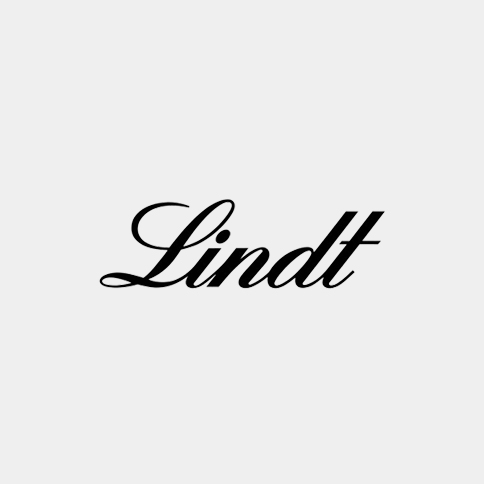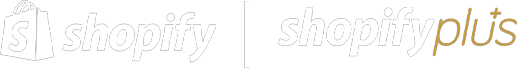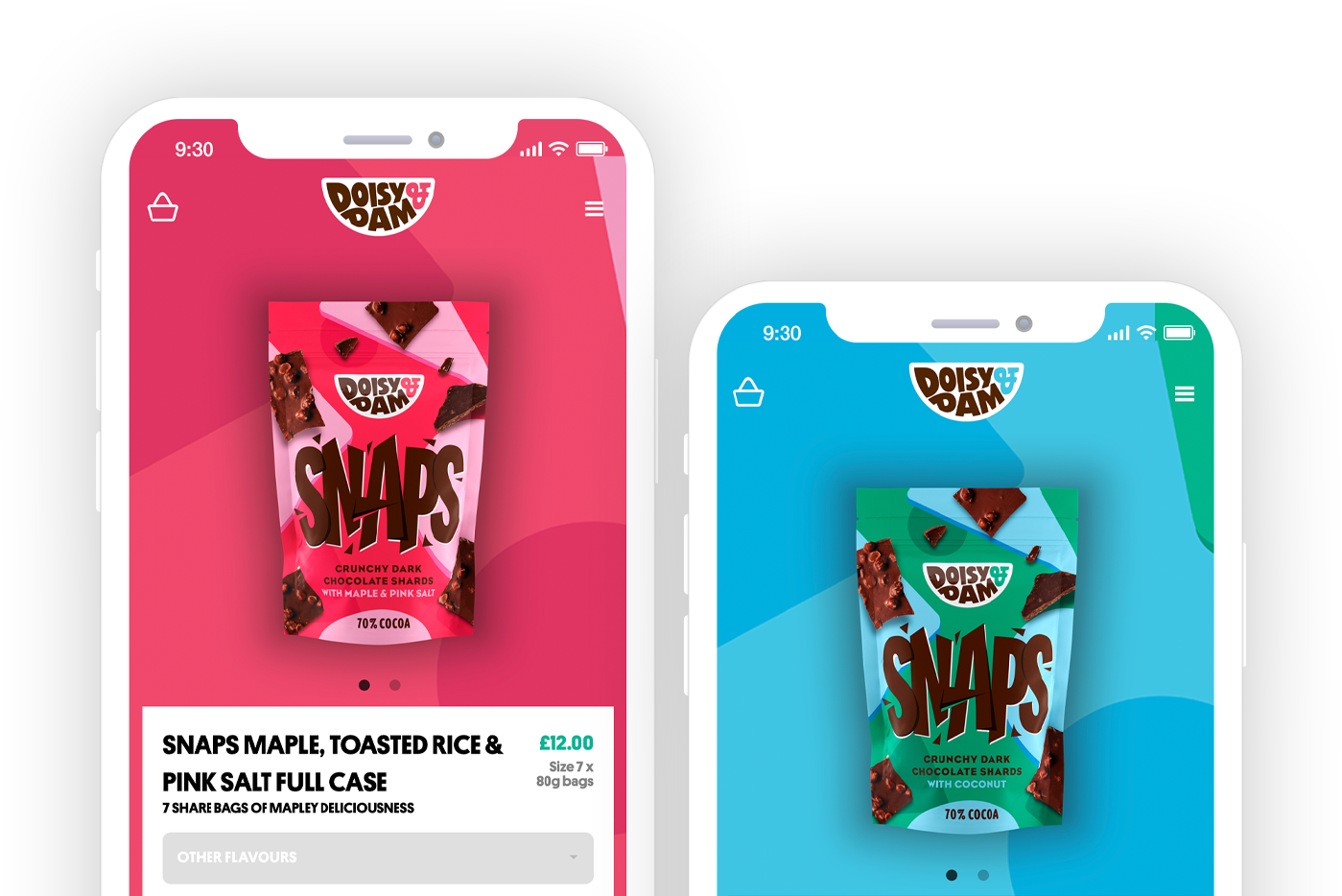What is Shopify Checkout?
Shopify's ecommerce platform operates on a closed system, meaning they host the entire store and lock down the checkout functionality to maintain security and a consistent payment flow. Shopify merchants can use the Shopify admin to update minor stylistic changes such as the logo and accent colours. Merchants that have upgraded to Shopify Plus can gain access to Shopify Functions and Checkout Extensions allowing developers to write additional code to change the way the checkouts look and work. Historically, developers would edit the checkout.liquid file to make cosmetic customizations & changes to Shopify's checkout using css - however with the announcement of Shopify's depreciating the checkout.liquid file and code. Shopify Plus merchants will be able to use Shopify Functions instead to make changes to the checkout page. If you have any questions about how this impacts you and the differences, reach out to our team to discuss your project and how we can help.
What is the conversion rate on the Shopify Checkout?
Shopify claims that its checkout when using the Shop Pay feature is the world's
highest converting ecommerce checkout.
Shop Pay is an accelerated checkout allowing customers with a Shop Pay account to log in quickly and pay almost instantly without the need to confirm or enter personal and payment details. Since the launch of this accelerated checkout, Shopify conducted a study of 10,000 Shopify merchants with Shop Pay enabled in their stores and found some impressive results.
Shopify partnered with one of the Big Three global management consulting companies, gave them all of their data, asked them to study the checkouts of all major commerce platforms on the planet, and committed to allowing them to publish the results of the report no matter what. After months of independent study, this leading global management consulting company found that Shopify's overall conversion rate outpaces the competition by up to 36% and by an average of 15%. You can
read more here. Shopify's checkout is fast, highly converting and secure.
Shopify's study showed that checkouts going through Shop Pay have an average checkout-to-order rate of 1.72x times higher than those going through regular Shopify checkouts. Once a buyer selects Shop Pay for the first time, their information is saved for future purchases—they can then securely speed through checkout with a simple tap. Friction in the payment flow is arguably one of the biggest barriers to converting customers online. Shop Pay provides a frictionless solution for customers to buy online with ease. On desktop, customers converted 1.56x times higher than standard checkout and on mobile customers converted at a staggering 1.91x higher!
What is a one-page checkout on Shopify?
Shopify One Page Checkout is a revolutionary feature introduced by Shopify in 2023 that streamlines the online shopping experience for customers. It condenses the entire checkout process into a single page, eliminating the need for multiple steps and reducing friction for users. Through intelligent design and advanced algorithms, Shopify One Page Checkout dynamically adapts to each customer's preferences and previous purchase history, offering personalized recommendations and automatically filling in shipping and payment information. This innovative feature not only saves time for shoppers but also increases conversion rates for merchants, making it a game-changer in the e-commerce industry.
Shopify's original checkout had 3 key steps or pages that customers had to navigate and complete to purchase these included: personal information, shipping information and payment information. The information page at checkout collects information about the customer, such as name, phone & email address, the next page collects information about the shipping address and finally, the payment page collects information about the customer's payment method and billing address. However, if a customer chooses to pay with
Shop Pay, Shopify's accelerated payment option, then customers would skip all these steps and pay instantly.
Inspired by the Shop Pay purchase journey, Shopify have overhauled the checkout to release a one-page checkout. The one-page checkout has fewer fields meaning customers can complete their purchase faster, in addition, all the fields and field type are on one-page meaning there are few page loads and less friction for customers. If a customer is logged in, or allows their browser to auto-fill fields - customers can fly through the checkout.
You can see an example of the Shopify one-page checkout in action over at Shopify's merch store
shopify.supply. This is one of many great examples of minimal feeds and an optimized checkout experience, the checkout still features express options such as Shop Pay to bypass the one-page checkout altogether.
How do I enable One Page Checkout on my Shopify store?
Enabling One Page Checkout on your Shopify store is a simple and effective way to streamline the purchasing process for your customers. To enable this feature, you can follow these steps: First, log in to your Shopify admin panel and navigate to the "Settings" tab. From there, click on "Checkout" and scroll down until you find the "Order processing" section. Here, you will see an option called "Enable One Page Checkout." Simply toggle this switch to the "On" position, and voila! Your Shopify store will now have the convenient and efficient One Page Checkout feature enabled for your customers to enjoy.
Are there any additional costs associated with using Shopify One Page Checkout?
No, there are no additional costs associated with using Shopify One Page Checkout. Shopify offers this feature as part of their standard pricing plans, which include all the necessary tools and features to run an online store efficiently. The One Page Checkout functionality is seamlessly integrated into the existing Shopify platform, allowing merchants to provide a streamlined and hassle-free checkout experience for their customers without incurring any extra charges. This ensures that businesses can maximize their conversion rates and drive more sales without worrying about any hidden fees or unexpected expenses.
What is Shopify Functions for checkout?
Shopify Functions allow developers to customize the backend logic that powers parts of Shopify, Shopify Functions APIs are specific to each key feature that you can update. Key areas that be updated include Delivery Options, Order Discounts, Product Discounts, Payment Options, Bundling, Validation, Fulfillment, Order Routing & Shipping Discounts. Shopify Functions are used to change the functionality of the checkout and not the styling of visuals. Shopify historically would require developers to ammend the checkout.liquid file to update the styling, instead developers leverage Shopify Extensions or Shopify Branding API to change the look and feel. Shopify merchants can use Checkout Apps listed on the Shopify App Store to enhance the checkout experience without the need for a developer.
What is Shopify Extensions for checkout?
Checkout UI extensions let app developers build custom functionality that merchants can install at defined points in the checkout flow, including product information, shipping, payment, order summary, and Shop Pay. This is where you can add new sections and elements to the checkout experience such as banners, upsells and additional field options.
Can I update the Shopify Checkout Branding?
Shopify Plus merchants can use the native settings to update the logo background colours, images and accent colours via the checkout editor. If you wish to customize the visual style of the checkout further than the native settings then you'll need to recruit a developer who can leverage the Shopify Checkout Branding API to customize to your requirements.
What is the Shopify Checkout Branding API?
Shopify Plus merchants can apply code to update the checkout branding however this will require a developer to do this. It's important to note that whilst colours and styling of checkout elements can be achieved, Shopify does not allow the structure of the checkout to be changed for example re-locating default elements or changing the design of the checkout layouts.
What is the drag-and-drop checkout editor on Shopify?
Shopify Plus merchants will no longer need to access the depreciated checkout.liquid file to update the checkout, but instead, edit the checkout with the new drag-and-drop checkout editor. Exclusive to Shopify Plus merchants, the checkout editor allows merchants to add a brand logo, change background colours, and images and even update the font. The new settings will make it a lot easier for merchants. Shopify Plus merchants can now experience a similar level of flexibility over the checkout that they experience when editing other pages with
online store 2.0 themes editor. The editor also allows merchants to add app blocks into the checkout from the app store or indeed those made by developers use Checkout UI extensions. Note translations will be powered by Shopify Markets or specific language settings.
What are Shopify checkout apps?
Since the release of Shopify Functions and checkout extensibility Shopify Plus, merchants can leverage the pre-existing checkout apps to extend the features of their checkout. App features might include: upsells within the checkout and additions fields such as a gift note or message. Explore the current checkout apps on the
Shopify Plus App store.
Shopify One Page Checkout mobile-friendly?
Absolutely! Shopify One Page Checkout is designed to be fully mobile-friendly. With the increasing number of online shoppers using their smartphones and tablets, Shopify recognized the importance of providing a seamless checkout experience on mobile devices. The One Page Checkout feature ensures that customers can easily navigate through the checkout process without any hassle or inconvenience. The responsive design adapts to different screen sizes, optimizing the layout and functionality for mobile users. Whether customers are shopping on their desktop, smartphone, or tablet, they can enjoy a smooth and user-friendly checkout experience with Shopify One Page Checkout.
What are Shopify One-Page Checkout Statistics?
1. Shopify's One Page Checkout reduces cart abandonment by 35%.
2. Over 90% of online shoppers prefer a seamless checkout experience, like Shopify's One Page Checkout.
3. Merchants using Shopify's One Page Checkout witness an average increase in conversion rates by 20%.
4. The load time on Shopify's One Page Checkout is under 2 seconds, ensuring a smooth and efficient transaction process.
5. More than 80% of customers who complete purchases through Shopify's One Page Checkout are likely to return for future purchases.
See our top Shopify Statistics.

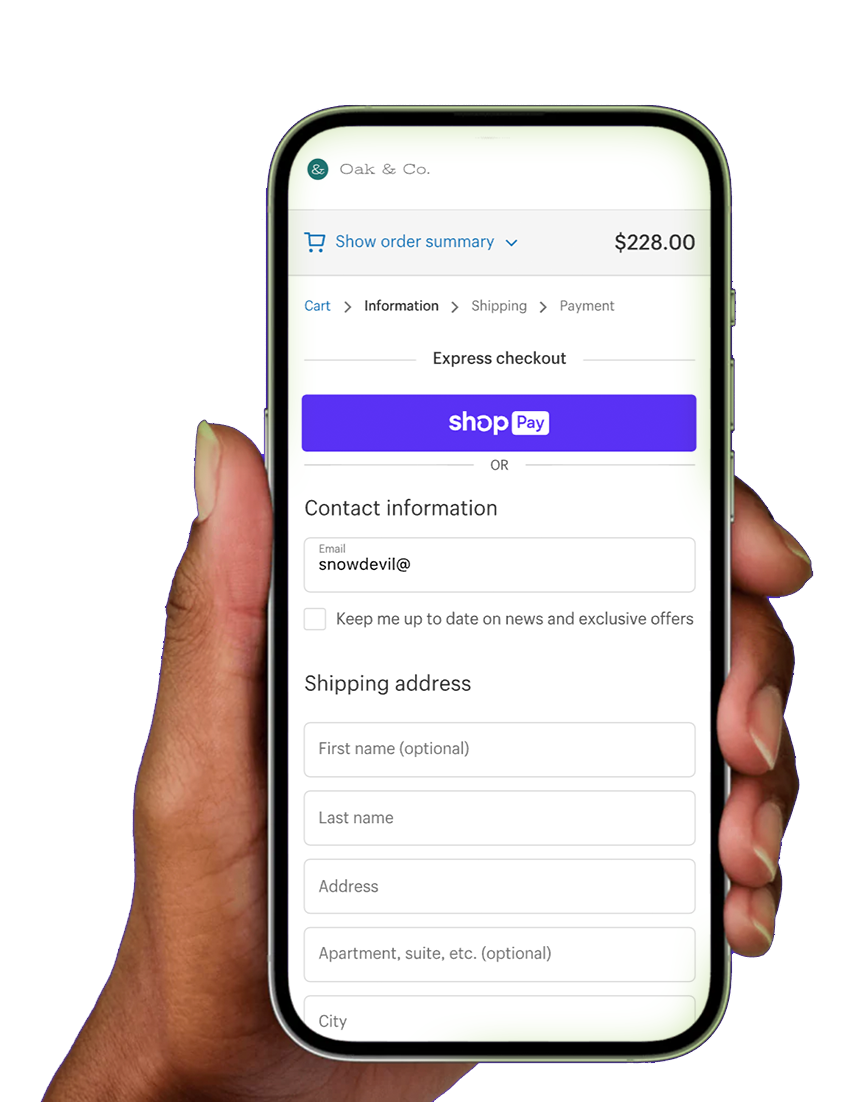
 Nic Dunn |
CEO - Charle Agency
Nic Dunn |
CEO - Charle Agency