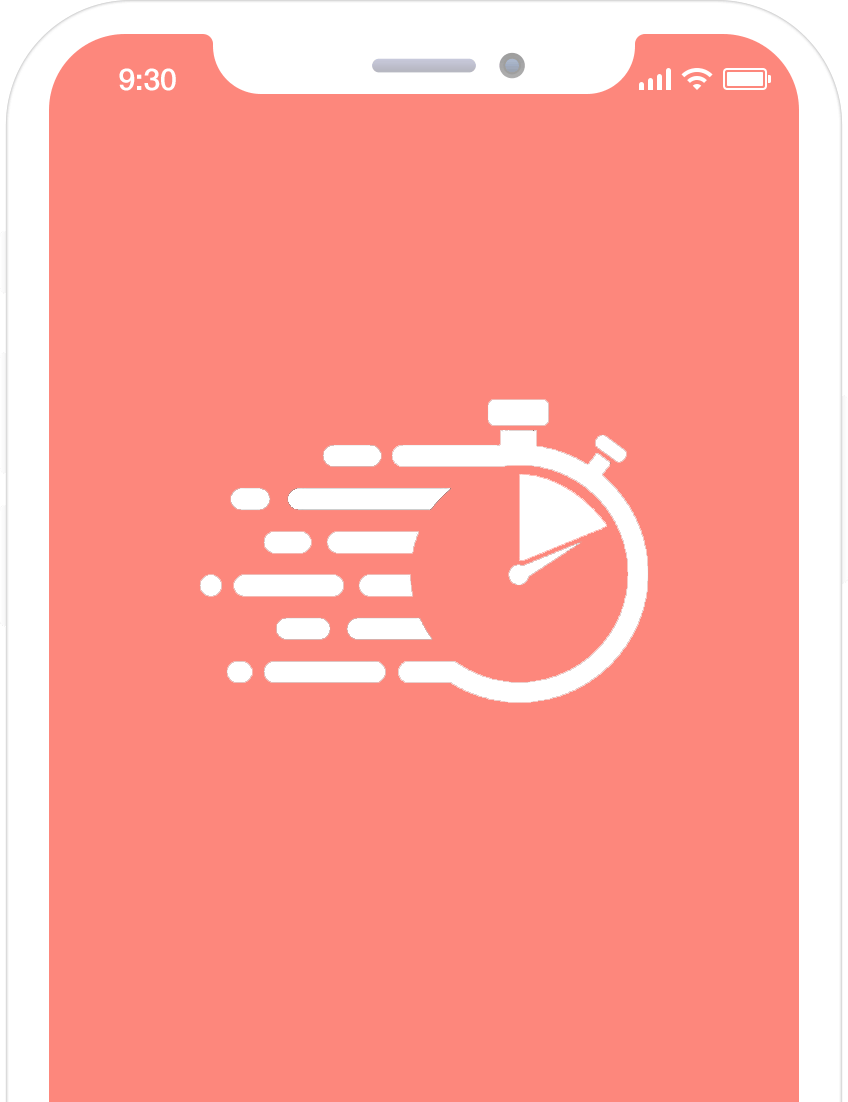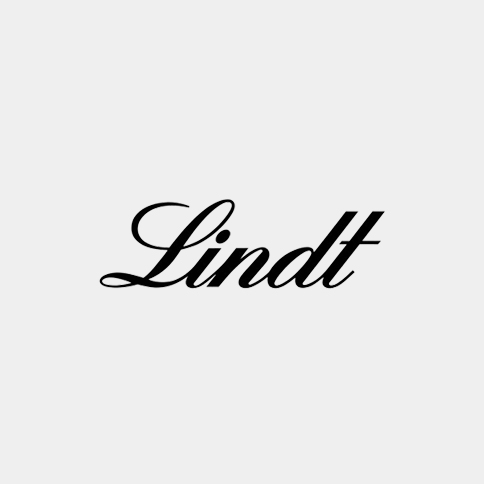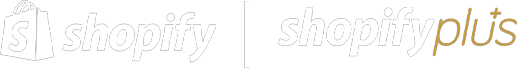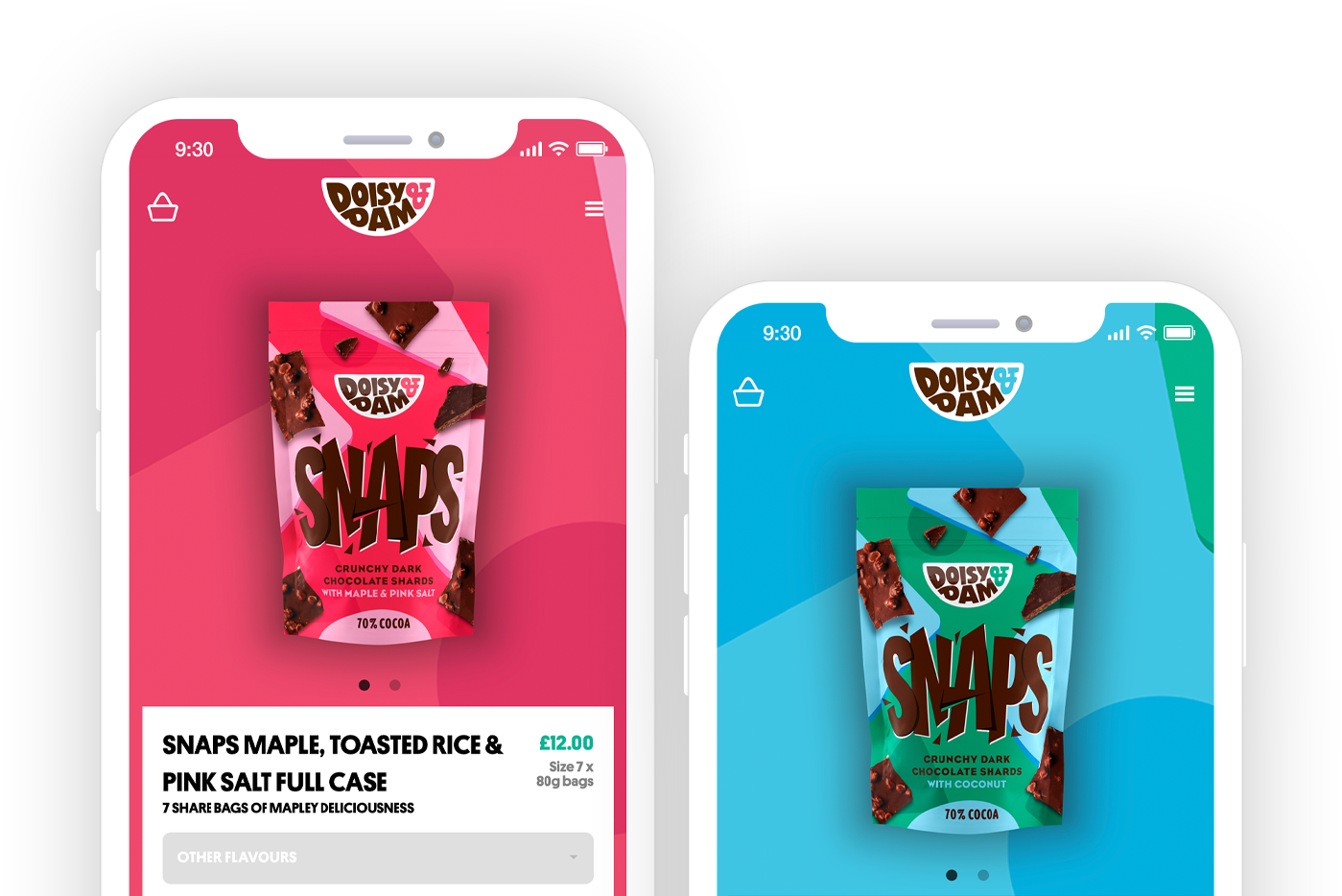Compressing Images on your Shopify Website
One of the quickest and most simple ways to improve site speed on Shopify is by compressing images throughout your website. The following image formats are currently supported by Shopify: JPG vs. JPEG, JPEG progressive, PNG and GIF.
Image compression is vital and required for quicker web page loading, making this one of the most factors to know how to speed up a Shopify site. When optimizing images, make sure they are of a reasonable size and that there aren't too many on a single page. When compressing an image, it's important to keep the image's quality in mind. You can minimize the size of your new images for free with
tinypng.com or
tinyjpg.com. The page load speed improves automatically once you replace all of the photos with optimized versions.
Similarly, it’s important to keep storage heavy media such as videos to a minimum to improve site speed on Shopify, unless of course these assets adds great value to the user experience. A trade-off should be made whether media is really necessary throughout your site as every megabyte will correlate to KPIs such as bounce rate and average session duration.
Reduce the Number of Shopify Apps Installed
Second, on our list of how to speed up a Shopify site is reducing the number of apps installed. The bulk of Shopify apps includes JavaScript/CSS files in their installation. The biggest issue is that while you are not using the app, the JavaScript/CSS files continue to run in the background, slowing down your site's performance. As a result, you should browse through your app store and delete any apps that you aren't utilizing, considering only the
best Shopify apps that add value to your customer's experience. You might forget to delete certain programs you simply tested out. A common theme of how to speed up a Shopify site is only integrating assets to your website that will directly improve the user experience, otherwise, they could actually be a detriment to your Shopify site speed.
Install a Quick and Responsive Theme for Your Shoify Website
How to speed up a Shopify site could also be as simple as switching your Shopify store’s theme. To choose a theme to help improve site speed of your Shopify store, it’s suggested to check that the theme is fast and responsive. You should also check for an updated version of your theme and look at the live preview before running the theme preview page through
Google PageSpeed Insight to see what improvements can be made. Remember to keep your theme up to date once you've decided on one as outdated themes could be preventing you from improving your Shopify site speed. It's recommended to install theme made by an experienced
Shopify web designer to truly get the most out of your store.
Minimize Broken Links and Redirects
An often overlooked method of improving Shopify site speed is minimizing broken links and redirects. Too many redirects and dead links could be causing the performance issue. What is the most efficient strategy to reduce the number of redirects and broken links? Fix broken links and avoid unnecessary redirects. Redirections Unnecessary redirection cause performance and speed difficulties, which might influence the website's overall load time. The built-in redirects mechanism called "URL redirect" in Shopify can be used to apply 301 redirects.
Broken links on your website can be dangerous, as they increase HTTP requests and create a poor user experience. You can use programs like
SEM Rush and
Broken Link Checker to discover and resolve broken links on your website. Always carefully look through all your online pages to really understand how to speed up your Shopify site.
Reduce the amount of HTTP Requests
Next on our list of how to speed up a Shopify site is reducing the number of HTTP requests your website gets. To find out how many total HTTPS requests your page makes, use a tool such as
GiftOfSpeed's HTTP Requests Checker.
To then reduce the amount of HTTP requests your store gets and thus improve site speed on Shopify, your CSS scripts should be combined and inlined, and smaller JavaScripts should be inlined. You should also combine all JavaScripts together and use design and functional images sparingly. Image sprites should be in CSS, and you should use image to Base64 code conversion. Finally, the number of social buttons should be limited to help improve site speed on Shopify.
Use a single Hero Image
Next in our guide on how to speed up a Shopify site is using a single Hero Image in your ecommerce website. Sliders are commonly used on websites to display several product photos. It makes sense from a design standpoint. You can rapidly give potential clients an idea of what you provide, and well-placed photographs enhance the aesthetic attractiveness of the site. However, because several high-quality photos take time to load when a visitor clicks on a site link, sliders tend to slow down website speed. They'll most likely leave the site before the photographs have a chance to show off the merchandise. Furthermore, just 1% of site visitors interact with sliders. A single high-quality hero image that captures the core of the site is more beneficial. It loads in a fraction of the time, improving Shopify site speed, and users will know exactly what to expect from your site if you pair it with a clear CTA.
The best way to do this is to utilize
BrowserStack's SpeedLab, a free website speed test tool. Simply enter the website URL and click Start to have the tool test it on a variety of browsers and devices. The user will receive a full report on the website's performance on a number of the latest devices - both desktop and mobile – when the test is done.
Hiring professional Shopify Developers
Finally in our guide on how to speed up a Shopify site is utilizing professional
Shopify developers to work on some of the more advanced Shopify website speed issues. For example, certain batches of JS and CSS code on JavaScript/CSS-heavy websites can slow down page load speeds and even prevent the page from rendering. Before loading the rest of the HTML on the web page, the browser must first load the JS scripts and CSS. As a result, page’s loading times will take longer.
Professional Shopify developers are experts in this field and know how to speed up a Shopify site by tackling this issue.
Render-blocking JavaScript and CSS are the names given to these scripts and stylesheets. To correct this, the page must prioritize the loading of scripts. Minifying HTML and JavaScript: Every website uses CSS, HTML, and JavaScript to load various files. The majority of these files include things like space, comments, and block delimiters. Naturally, this means that the page will take longer to load. The HTML code, as well as any inline JavaScript and CSS, should be compressed. This saves data and makes page loading faster. In most cases, professional support from Shopify developers is necessary.
Summary
So there you have it. How to speed up a Shopify site in a variety of different ways. From compressing images, reducing the amounts of apps and HTTP requests, to minimizing broken links and redirects, installing a fast Shopify theme, and hiring a professional Shopify developer. Depending on the nature of your online store, some of these methods may work better than others to improve your Shopify site speed, so it’s definitely worth trying each one out to see which works the best for your website and industry.
Looking For a Professional Shopify Web Developer?